
Discover: I can analyze information to understand a challenge.
What should be in this section?
- Resources:
- Computer Infographic Commercial Entry Doc (google classroom)
- Computer Buyer’s List (google classroom)
- Project Review Computer Commercial (google classroom)
- Any websites you visited or videos watched
- Images that relate to the topic.
- Text: Your text should be about 6-8 complete sentences. Grammar is very important please make sure you proofread and utilize the Design Thinking Process Worksheet.
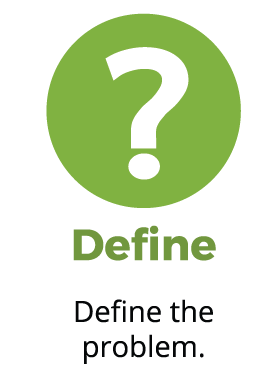 Define: I can provide informed descriptions of the specific tools, information, and steps that will be needed to meet this challenge.
Define: I can provide informed descriptions of the specific tools, information, and steps that will be needed to meet this challenge.
What should be in this section?
- Computer Infographic Commercial Entry Doc (google classroom)
- Computer Buyer’s List (google classroom)
- Define Computer Infographic Commercial (google classroom)
- Design Thinking Process Worksheet (google classroom)
- Any websites you visited or videos watched.
- Text: Your text should be about 6-8 complete sentences. Grammar is very important please make sure you proofread utilize the Design Thinking Process Worksheet.
Design: I can generate testable solutions to meet the challenge.
What should be in this section?
Show work:
- Sketches/storyboards, scripts, and any other work that shows your ideas formulated during this stage.
- Using your Design Thinking Process Worksheet (google classroom), you can show your best two or three ideas (images).
- This section should also include the pros/cons of the designs created, and what was the best choice. Your resource again is the Design Thinking Process Worksheet (google classroom).
- Text: your text should be about 8-12 complete sentences. Grammar is very important please make sure you proofread utilize the Design Thinking Process Worksheet.
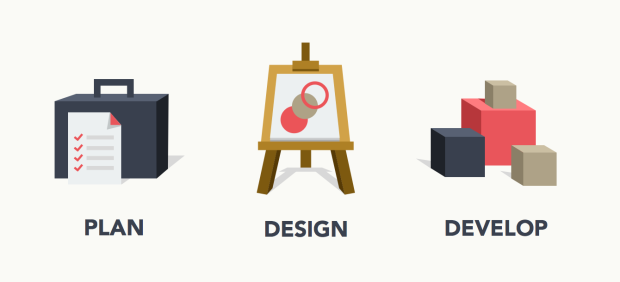
Develop: I can improve an existing design based on feedback.
What should be in this section?
- Your final choice of design for your Computer Infographic Commercial and include:
- The improvements you made to your design
- List the resources (materials and supplies) you will need for your designs.
- Write any problems you have and any changes you made to your designs and why.
- Citations of research information from the internet.
- Images from PowToons or internet that were used.
- Text: Your text should be about 6-8 complete sentences. Grammar is very important please make sure you proofread and utilize the Design Thinking Process Worksheet.
 Deliver: I can present a solution, artifact, or concept in finished form to its intended audience.
Deliver: I can present a solution, artifact, or concept in finished form to its intended audience.
What should be in this section?
- Your commercial: Screenshot, link, and reflection.
- Text: Your text should be about 6-8 complete sentences. Grammar is very important please make sure you proofread and utilize the Design Thinking Process Worksheet.
- You can use your
- Design Thinking Process Worksheet (google classroom) or
- Artist Statement (google classroom).
Computer Infographic Commercial Example
Computer Video

