In Classroom
Digital Journal

One of the recurring assignments in Foundations in Design was the Digital Penzu Assignments. It allowed students to use what they learned in class in the real world. Students had the opportunity to photography, discuss, and ask questions to each other, the subject, and myself. Here are some of the results of this activity.
It also became a competition on who got the best photo on their table. I documented this activity here: How to Take a Photo
Project-Based Learning
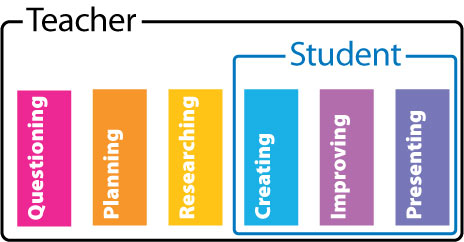 In the beginning, students were not completing projects on time or they had difficulty actually completing the work assigned. I created this worksheet to help students with their thoughts throughout the 5D stages. Discover, Define, Design, Develop, and Deliver. Design Thinking Process Worksheet
In the beginning, students were not completing projects on time or they had difficulty actually completing the work assigned. I created this worksheet to help students with their thoughts throughout the 5D stages. Discover, Define, Design, Develop, and Deliver. Design Thinking Process Worksheet
When students (GV and EM) were able to document the process and knew what was expected of them to complete a project which resulted in better assessing where they were, what questions needed to be answered to the whole group, and the end project got higher scores which in turn allowed them to meet UA Maker CTE standards.
Student Work and Time Management
Documentation of Process:



- Students were required to document their process so they can use the artifacts in their portfolio.
- Students used the design thinking worksheet to create WordPress Site pages for projects documenting end projects. Example of student site page. Typeface Project
- Students also used reflection questions and mini assignments to create blog post to show understanding of learning. Example of student blog post. Scratch Dialogue Program
- Students began using time more efficiently and used the rubric to reference and assessment criteria to complete assignments.
Outside Classroom

- The inquiry team took on the task to revamp our previous Design Thinking Process Poster to clarify students understanding of what was expected of them at each stage.
- The 5D’s Descriptors were added to my website side toolbar so students would always have a reference to look at while using the resources on the site.
- Rigor Engagement Lens was used to assess students and help redirect instruction in the classroom.






